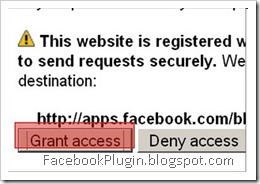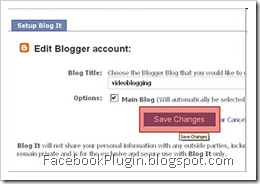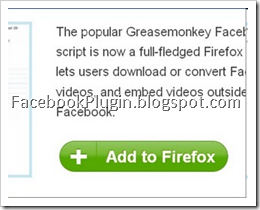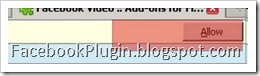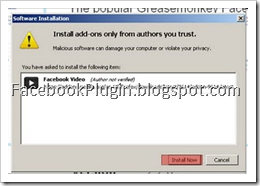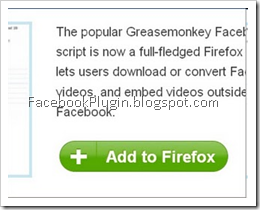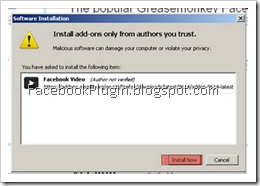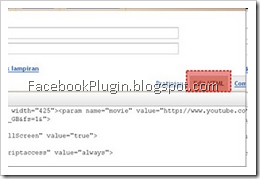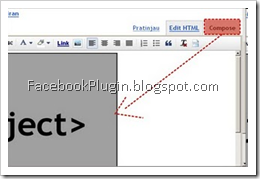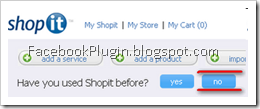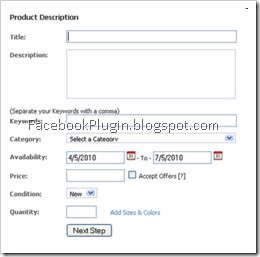Posted by
Unknown at Friday, December 17, 2010
|
Share this post:
|
Various facility supporter of blogging continue to be developed. One of them is facility pampering to be we can continue update each every moment. Mode writing of offline progressively easy to and progressively is equal to end result. So also development of problem of blogger and of facebook which more and more strength and sliver. Blogitty represent a application of facebook newest, where we can update or write article of blog pass facebook.
Facebook nowadays take over as news traffic most update. At any times you Might possibly find current affairs as well as drawing over there. You have application of blog in facebook. Nowadays You have option to update blog as soon as possible without login beforehand to blogger. Yes! Do not take care to look away from window of facebook Your and posting from there.
- Please click to go to http://apps.facebook.com/blogittypepad/
- Knob click of Allow to agree to access application.

- at window of Add Account select choose last Blogger of knob click of Add Account.
- At window of Add Blogger Account click knob of Authorize Blogger Account.
- Knob click Grant Access
- Select Your blog and later click knob of Save Changes.
- If correctness, hence there will be success message.
- Now You can start posting with knob click of Post To Blog. Use code of HTML standard for the addition of picture and link.
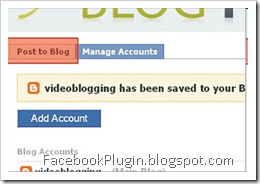
Ok. to today that first is, other of sure time there is newest and more interesting again. become, for that comment very in requiring for the growth of this blog. Thank you.

 About
About Contact
Contact